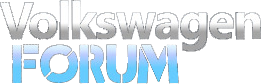Transporter advice
#1
Basically need some guidance.I have a 2006 2.5 128kw 6 speed auto transporter.8 months out of the 3 year warranty and with 60000k's on the clock the auto needs to be replaced or rebuilt.Got a quote from our largest Auto repairer of $10000,went to VW and was given a printed out quote for replacement trans only of $11000.Then i'm informed that VW are willing to contribute 75% of the cost.To obtain this i had to write letters etc.Good of them to do this as technically it was out of warranty although with only 60000k's.
Here's the bit where i need advice.I was told by VW the cost to me would be $5800.Does this sound right?
Don't get me wrong i think its great of VW to offer this but is it a case of it not really costing them but me.
Here's the bit where i need advice.I was told by VW the cost to me would be $5800.Does this sound right?
Don't get me wrong i think its great of VW to offer this but is it a case of it not really costing them but me.
#2
As we know, WMV, or house windows mass media Video, is typically a compressed movement photo document structure designed by Microsoft. one of the most vital element of the WMV document could be the reality that its structure allows large movement photo data for getting compressed even although retaining considerable quality. They could be of any dimension and could be compressed to meet any bandwidth (connection speed). for that reason occasionally people nowadays convert vob to wmv, to appreciate and write about VOB with our family people and good friends additional conveniently.
To convert vob to wmv, we are able to use a vob to wmv converter, which allows to accomplish the conversion very easily and with considerable quality.
Step 1: include files
Drag your VOB away from your document folders toward the checklist using the working window, or click the "Add video" icon, to include the document you need to convert.
Step 2: arranged output structure as WMV
Click the "Advanced" icon, which prospects to an "Advanced" window. using the "Profile", choose WMV.
Step 3: start converting vob to wmv
Click the key "Start" to begin the conversion. Then click "Find Target" to locate out especially where the output data are saved. in circumstance you need to preserve the output data toward the place for the individual taste, click the menu places > Preference to arranged it past to the conversion.
Tips: This vob to wmv converter also provides a effective editing function. in circumstance you need to customize your video, click the "Edit video" key past to the conversion, then edit your movement photo by trimming or cropping, altering movement photo effect, adding watermark as well as a subtitle, etc.
To convert vob to wmv, we are able to use a vob to wmv converter, which allows to accomplish the conversion very easily and with considerable quality.
Step 1: include files
Drag your VOB away from your document folders toward the checklist using the working window, or click the "Add video" icon, to include the document you need to convert.
Step 2: arranged output structure as WMV
Click the "Advanced" icon, which prospects to an "Advanced" window. using the "Profile", choose WMV.
Step 3: start converting vob to wmv
Click the key "Start" to begin the conversion. Then click "Find Target" to locate out especially where the output data are saved. in circumstance you need to preserve the output data toward the place for the individual taste, click the menu places > Preference to arranged it past to the conversion.
Tips: This vob to wmv converter also provides a effective editing function. in circumstance you need to customize your video, click the "Edit video" key past to the conversion, then edit your movement photo by trimming or cropping, altering movement photo effect, adding watermark as well as a subtitle, etc.
Thread
Thread Starter
Forum
Replies
Last Post
Markthespark
Volkswagen Vans - Routan, Sharan, Caddy, Transporter
0
03-14-2009 06:29 AM
ariesdeb
Volkswagen Vans - Routan, Sharan, Caddy, Transporter
2
11-29-2008 07:47 AM
ERU
Volkswagen Vans - Routan, Sharan, Caddy, Transporter
2
09-14-2006 03:21 AM
johnny50
Volkswagen Vans - Routan, Sharan, Caddy, Transporter
0
08-07-2006 06:35 PM
lowhauler
Volkswagen Vans - Routan, Sharan, Caddy, Transporter
0
01-15-2006 10:46 AM