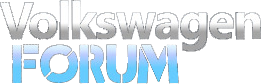
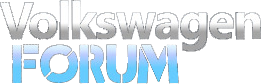 |
Trojan Warning (Followup)
Hi all,
This forum is very complex, at least for me. I finally managed to end up here by luck I guess. Thanks to all of you for your recount of what happened to you. I feel much better now. Today, I received the second warning, the same as before and I posted the following: AS I SAID BEFORE IN MY POST, I WANTED TO BE SURE THIS WAS NOT A HOAX TO GET INTO MY PC BEFORE I WOULD GO WITH THE SCAN. BUT I HAD MY PC SCANNED AT MICROSOFT http://onecare.live.com Protection Scan, I SAVED THE RESULT SAYING "NO PROBLEMS FOUND". I CAN SEND YOU THE RESULT BUT I DON'T KNOW HOW TO DO IT. GIVE ME AN EMAIL ADDRESS TO SEND IT TO OR LET ME KNOW HOW TO ATTACH IT TO MY REPLY TO YOUR NEXT WARNING EMAIL. yOU CAN FIND MY LAST REPLY AND READ IT. I DID IT BY STARTING A NEW THREAD. BUT EVEN I DON'T KNOW HOW TO FIND, I AM SORRY. DOGAN Now I can not find where it is but the comment by the forum system was about the Administrator's inbox being full (above his quota), just like a couple of you mentioned in their replies. I think the security problem is with this forum itself, not us. This should be a good lesson to us. Thanks again for your response. |
Huge Scam!!! I jhate these ****ers
|
The general rule of thumb is that you should NEVER click on links in an email unless you are 100% certain they are OK,
I have had the email 3 times now - in my version there were grammatical errors which added to my suspicion. It may be worth setting your preferences to not allow private emails & to not receive an email about private messages - that will prevent them coming through. All the authors of these scam PMs are Junior Members - that should also alert you. If you do receive an email - login and check it on the site - see if the author is actually an Admin or Moderator BEFORE you do anything. A suggestion to Site Admin - how about preventing the words 'Admin', 'Administrator' and 'Moderator' being used for a User Id? |
I received 2 private messages, one from Admin&Moderator the other from BoardAdministrator both of which just happen to be junior members. They obviously just signed on and made up a screen name that would hopefully trick someone into clicking on their link. :rolleyes:
|
For those of you who are unsure... THOSE PMS ARE A HUGE HOAX!!!! There is no way to accidently put a virus on a message board (you'd have to attach an .exe file that was the virus). the "scanner" doesn't actually scan, it just runs a program with pictures that LOOKS like its scanning. if you let it scan, hell, if you even clicked you probably just invited in one of the more stubborn viruses/malwares going around. I got the PM four times and its funny because I run Linux. Linux doesn't use the same file extensions as Windows and cant be infected by Windows viruses. When I run the "scanner" it shows files/folders that don't exist on my computer.
|
| All times are GMT -5. The time now is 11:19 AM. |
© 2024 MH Sub I, LLC dba Internet Brands