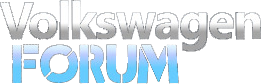
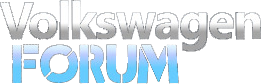 |
email from the forum about trojans in my PC
EVERYBODY, PLEASE READ THIS
I received an email seemingly sent by the forum telling me I have a private message at the forum telling me I have virus (trojans) in my computer and that I should go to the forum and use the scanner there to clean out otherwise the forum would delete my account and complain to my ISP. I followed the instructions but stopped short of using the scanner thinking it may be a hoax to get into my PC and access private data or whatever else. The message is supposedly sent from the forum administration and I am one of the users shown as: wkino;cferro;dsubaykan;lengel12;greencoreIf you do not pass this test* we will have to delete your delete your account and forward a complaint to your ISP PLEASE SEND ME AN EMAIL AND VERIFY THIS AS REAL OR AS A HOAX! |
I received the same mail and I have not been here for three months. I tried to PM the admin but their mailbox is full and will not accept PM. There has been no response from admin to this so I think they are not paying attention. Not good.
|
Just tried to PM them again and it is now 24 hours later. Got this message:
The following errors occurred with your submission:
|
Got the same message and I haven't been on for months.
I did find it ironic that I woke up to this new message as my Golf was broken in to last night. Coincidence? Well, yes actually. But the drama is more fun. |
YES. Recieved this too, BUT... Norton PC Security had found and blocked a Virus threat. Wouldnt do any harm to check the Security on your PC. Seems to be running fine, at the moment !!!
|
I've just got this message as well. Don't use the link in the e-mail.
How do I delete my account here? |
I also got the e-mail and am not going to follow the link because of the possibility that it's a Trojan.
I want to delete my account here. Anybody know how I can do this? I went to the General Tech forum and it's clogged with spam. Apparently there is no moderator here. This was not worth it for the one question I posted (still unanswered) last year. Okay, I tried to send the "administrator and moderator" (who, incidentally, sent the "you have a virus" message) an e-mail but paused when a notification came up that this person would receive the message along with my e-mail address. I decided not to do it when this "administrator and moderator" has a join date of yesterday. I'm out of this website.The only way I cant figure out how to do this is to delete my e-mail address from my User CP and then set this website as "spam" with my ISP. |
nothing to worry about, just don't go to the link. just delete the PM and it's done. the Mods should ban the user that sent the PM's. it wasn't from the forum it was from some idiot that registered with that user name and then sent the PM's.
Hopefully the mods have already seen this and will ban the responsible party shortly. |
trojan
Hi All. Well,I got caught by it.It is Security Tool. They tell you that you have loads of critical bad things,and want $50 to fix it all.Problem is, it blocks everything you try to do to get rid of it.I couldn't go to 'add and remove programs' or do a system restore.I could get on the internet,so found some software to download to get rid of it.Guess what? It blocks the use of this software.I found another site. It came up with lots of things to do,which I didn't understand as I am computer illiterate (although I am talking a good job here;)) but I found an easier way round it,by chance,so if anyone has this problem,this worked for me.
Switch off your pc.Switch it back on again,and after the first beep (or grumble) and before the Windows logo appears,keep tapping F8 key. This gives you an option to start in 'safe mode with networking'.Use up and down arrows to select this and hit 'enter' key.It starts your computer like a 5 year old child's book.All big letters.From this point,I didn't understand the instructions,so I did a system restore (enter START then ACCESSORIES then SYSTEM TOOLS then SYSTEM RESTORE to the day before.It is quite safe to do,I have never had any problems doing this. Once the computer restarts,all is back to normal. I may have gone a bit over the top with instructions,but this is how I need to be told.I just hope it will be of help to anyone. Paul |
This is the 3rd time I have received this message, it is getting old. I belong to other forums that are better managed than this one and have never had this problem.PLEASE CANCEL MY ACCOUNT is what I would say if I could get into the admins mail box that is full.
|
| All times are GMT -5. The time now is 06:36 PM. |
© 2024 MH Sub I, LLC dba Internet Brands