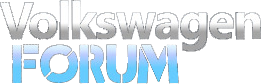
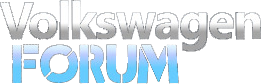 |
98 jetta gt air intake
i want to get an air intake for my 98 jetta. im not really sure what to get since this is my first vw. any suggestions of what to get and where to go to get a good price would be helpful. i have been looking around and so far i like the injen intake but not sure if there is a filter for the air going to the air pump. i saw intakes on ebay but not sure if they will work properly have connections for all the hoses and even if they are legal. like i said any help would be great.
|
This guide is specially for PC users who have got an Apple iPad and a Windows PC, and also have collected a lot of DVDs. Watching DVD movies on iPad can bring great joys, while buying DVD movies from iTunes online store is expensive and sometimes a waste of money when you already have the DVD. Then, how to watch DVDs on iPad in an easier and more convenient way? Please note that the following guide is specially for PC users, if you are Mac users, go to this guide: rip dvd to ipad mac.
It is resonable to pay for newly released movies on iTunes, especially when you can't access the movie in other way. But, if the movie is very old and you have already got a DVD, why not save the money and convert DVD to iPad friendly format? The DVD to iPad converter will not take you long. Features of DVD to iPad converter: * Convert DVD to iPad videos such as MP4 (H.264), MP4 (MPEG-4), MOV (H.264), MOV (MPEG-4) with pristine quality. * Extract audio from DVDs to iPad supported music files as MP3, M4A, and WAV. * Support the Multi-Core CPU, speed up converting DVD to iPad. * Support batch conversion. * Easy and practical editing options: trim, merge, capture screenshot, add text, crop, etc. * Preview before converting. In just a few steps, you will discover that it is quite easy to convert DVD to iPad, keep reading... Step 1: download and install DVD to iPad converter The version you downloaded is a free trial version for you to test its functions and quality, if you feel good, purchasing it is not late anytime. Step 2: load your DVD Insert the DVD to the driver(DVD-ROM), launch the program, click Load DVD button the upper pane of the default interface. Step 3: select the output format for the DVD Use the "format" on the bottom of the window to control the output format. Click on the toggle at the right of "Format" label to get format drop-down menu. Select iPad Video (.*mp4) as output format. If you want to do some edtings to the DVD movie, click Settings tab, you may cut off black edges, capture favorite moments, merge clips together, etc. If you just want to the movie as the same of the original, go to Step 4. Step 4: start converting DVD to iPad Specify the output directory, where the output movies will be saved. To do this, select DVD Ripper - Preference - Output, and locate a place on your local disk to save the output movies. Then click Start to start DVD to iPad conversion. All done. Can't wait to have a try now and show your DVD collections with friends? Hope this guide helps you : ) Tag: dvd to ipad, dvd to ipad converter, convert dvd to ipad, converting dvd to ipad, dvd to ipad software, convert dvd for ipad, convert dvd ipad, rip dvd to ipad, dvd to ipad ripper, ripping dvd to ipad, rip dvd for iPad |
| All times are GMT -5. The time now is 02:05 AM. |
© 2024 MH Sub I, LLC dba Internet Brands