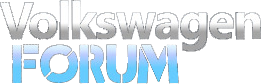Heated seats in a non equipped Cabriolet
#1
I have a parts car with heated seats and want to put them in my other Cabriolet. How would I wire the seats and switch in?
Also, is is possible to remove the fabric from the seats and only use the heating element from the seats in my non parts car? I don't like the fabric on the heated seats so I'd rather not use them.
Thanks
Also, is is possible to remove the fabric from the seats and only use the heating element from the seats in my non parts car? I don't like the fabric on the heated seats so I'd rather not use them.
Thanks
#2
QuickTime (.mov) is a multimedia development, storage, and playback technology developed by Apple Computer. QuickTime supports video, animation, graphics, 3D and virtual reality (VR).
Apart from these terms, for most of us, using a QuickTime player to watch and control QuickTime movies could bring great pleasure. What's more, the new generation of digital cameras not only takes still photos with amazing clarity, but also records high-quality video in QuickTime format (MOV). on DVD player, or when you intend to distribute a QuickTime movie or video to a wider audience, what will you do?
How to convert .mov to dvd mac ?
Tools you may need:
1. QuickTime Player, MOV videos
2. Free download mov to dvd mac software.
Step1. Add MOV files
Click “Add” button to load QuickTime MOV videos or movies from your hard drive. Multiple video files could be added at a time. After the MOV video files have been added, they will appear in the main interface. Display the loaded MOV files by double click to choose the video file which you want to convert.
Meanwhile, you can insert DVD +R (DVD-R, DVD+RW or DVD-RW) into DVD-ROM.
Note: The DVD-ROM should have writing and recording functions.
Step2. Edit MOV Files
This mac mov to dvd converter program allows you to trim and crop the added MOV files and adjust the effects before burning the videos to DVD on Mac OS X.
Step3. Burn MOV Video to DVD
If you don't want to add any special effect, you can start to burn mov to dvd mac directly, there are 2 dvd disc style to choose 5 and D9 (DVD-R4.5G" and "DVD-R9.0G")
5 and D9 (DVD-R4.5G" and "DVD-R9.0G")
After burning mov to dvd on mac, you can now play the DVD on your DVD Player now.
Apart from these terms, for most of us, using a QuickTime player to watch and control QuickTime movies could bring great pleasure. What's more, the new generation of digital cameras not only takes still photos with amazing clarity, but also records high-quality video in QuickTime format (MOV). on DVD player, or when you intend to distribute a QuickTime movie or video to a wider audience, what will you do?
How to convert .mov to dvd mac ?
Tools you may need:
1. QuickTime Player, MOV videos
2. Free download mov to dvd mac software.
Step1. Add MOV files
Click “Add” button to load QuickTime MOV videos or movies from your hard drive. Multiple video files could be added at a time. After the MOV video files have been added, they will appear in the main interface. Display the loaded MOV files by double click to choose the video file which you want to convert.
Meanwhile, you can insert DVD +R (DVD-R, DVD+RW or DVD-RW) into DVD-ROM.
Note: The DVD-ROM should have writing and recording functions.
Step2. Edit MOV Files
This mac mov to dvd converter program allows you to trim and crop the added MOV files and adjust the effects before burning the videos to DVD on Mac OS X.
Step3. Burn MOV Video to DVD
If you don't want to add any special effect, you can start to burn mov to dvd mac directly, there are 2 dvd disc style to choose
 5 and D9 (DVD-R4.5G" and "DVD-R9.0G")
5 and D9 (DVD-R4.5G" and "DVD-R9.0G")After burning mov to dvd on mac, you can now play the DVD on your DVD Player now.
#3
Professional wmv to dvd mac software can help you to burn wmv to dvd mac.
Free download wmv to dvd burner for mac.
Supported Apple OS: MAC OS X 10.4, Mac OS X 10.5 Leopard, Mac OS X 10.5.7, Mac OS X 10.5.8, Mac OS X 10.6 Snow Leopard, Unibody Macbook, Mac Pro, Mac Mini, MacBook, MacBook Pro, MacBook Air, iMac and PC with Mac OS X
Step1. Add WMV Video Files
Click the "+" button to add WMV video files to the mac wmv to dvd conversion program. The WMV to DVD Burner supports to drag the WMV video files to program directly.
Step2. Edit your WMV Videos
You can trim and crop the added MOV files and adjust the effects before burning wmv to dvd on mac os. You also can add or edit the DVD Menu of the WMV Video files.
Step3. Choose Output DVD
Choose burn WMV to DVD (DVD–5 and DVD–9; DVD-R, DVD+R, DVD-RW, DVD+RW, DVD+R DL, DVD-R DL, DVD-RAM), DVD Folder and ISO File as you will. If you want to burn your project directly to a DVD disk, you can select the “DVD” option.
Step4. Start to burn WMV Video to DVD on Mac
Now you can burn wmv to dvd on mac, after the burning finish, you can play the DVD on your Mac DVD player or your home DVD player, enjoy and share it now.
Free download wmv to dvd burner for mac.
Supported Apple OS: MAC OS X 10.4, Mac OS X 10.5 Leopard, Mac OS X 10.5.7, Mac OS X 10.5.8, Mac OS X 10.6 Snow Leopard, Unibody Macbook, Mac Pro, Mac Mini, MacBook, MacBook Pro, MacBook Air, iMac and PC with Mac OS X
Step1. Add WMV Video Files
Click the "+" button to add WMV video files to the mac wmv to dvd conversion program. The WMV to DVD Burner supports to drag the WMV video files to program directly.
Step2. Edit your WMV Videos
You can trim and crop the added MOV files and adjust the effects before burning wmv to dvd on mac os. You also can add or edit the DVD Menu of the WMV Video files.
Step3. Choose Output DVD
Choose burn WMV to DVD (DVD–5 and DVD–9; DVD-R, DVD+R, DVD-RW, DVD+RW, DVD+R DL, DVD-R DL, DVD-RAM), DVD Folder and ISO File as you will. If you want to burn your project directly to a DVD disk, you can select the “DVD” option.
Step4. Start to burn WMV Video to DVD on Mac
Now you can burn wmv to dvd on mac, after the burning finish, you can play the DVD on your Mac DVD player or your home DVD player, enjoy and share it now.
Thread
Thread Starter
Forum
Replies
Last Post
Eddie68
Volkswagen Passat / CC
2
04-20-2015 08:41 AM